Table of Contents
When you spot an LE or LC error code on your Samsung dishwasher, it indicates a moisture issue. If you’re not witnessing any visible leaks, the problem might be simpler than you think. Here’s a guide to help you troubleshoot and solve these error codes.
| Issue/Action | Details |
|---|---|
| Error Codes | LE or LC |
| Main Cause | Moisture detected by leak sensor |
| Troubleshooting Steps | |
| 1. Recent Changes | Check if the dishwasher was moved, connected to garbage disposal, or overfilled with detergent. |
| 2. Visible Leak | Inspect around the dishwasher and underneath for signs of water. |
| 3. Glitch Check | Disconnect power for 15 minutes to reset the dishwasher. |
| 4. Wait for Evaporation | Wait for any detected moisture to evaporate. |
| 5. Inspect Components | Check spray arm, seals, water inlet valve, pumps, and leak sensor. |
| 6. Relocate Leak Sensor | If there’s no leak, consider repositioning the leak sensor. |
| Components to Check | |
| Water Supply Hose | Inspect connections at both ends and entire length. |
| Dishwasher Leveling | Ensure the dishwasher is level both side-to-side and front-to-back. |
| Rubber Seal | Ensure it’s aligned, clean, and free from foreign materials. |
| Tub Sides | Ensure they are not bowed or stretched; should be exactly 22 inches across where screws are. |
| Water Nozzles | Ensure no food or debris is diverting water spray. |
| Models Applicable | DB3710DB, DMR57LFBXAA, DMT300RFB, DMT800RHS, DW80F600UTS/AA-0000, DW80K5050US/AA-0000, etc. |
1. Diagnosing the Issue
Check for Recent Changes
- Movement: Water might have splashed on the leak sensor if the dishwasher was recently moved.
- Garbage Disposal Connection: Remove the knockout plug from the garbage disposal to the dishwasher drain hose.
- Detergent Overload: Excessive detergent can produce extra suds, which the dishwasher might interpret as leaking.
2. Dishwasher is Visibly Leaking:
- Run a Cycle for Leak Detection
Execute a test cycle. The presence of moisture immediately after will help you identify the source. - Inspect the Water Supply Hose
Check for moisture, damage, loose connections, and gaps in:- Hose connection to the dishwasher
- Hose connection to your home
- Entire hose length
- Level Your Dishwasher
Ensure the dishwasher is level to prevent potential leaks at the door. - Inspect the Rubber Seal
Check the rubber seal around the door. Clean it if dirty and adjust if out of alignment. - Check the Tub Sides
Ensure the tub sides aren’t bowed or stretched. Adjust screws if needed. - Examine Water Nozzles
Clear any food particles from nozzles and jets to ensure water isn’t being misdirected.
3. Samsung Dishwasher LC Code Displayed:
- Disconnect Power
Safety first! Unplug the dishwasher or switch it off at the circuit breaker. - Check for Visible Leaks
Inspect the water supply hose, connections, and surrounding areas for signs of moisture. - Let the Dishwasher Dry
Allow some time for any moisture near the sensors to evaporate. - Inspect for Excess Detergent
Too much detergent can activate the moisture sensor. Clean any extra detergent and ensure proper usage in the future.
4. Resetting the System
A system glitch can occasionally cause the error code. See a detailed guide to reset the samsung dishwasher.
- Power Reset: Disconnect the dishwasher from power for 15 minutes, then restart.
Advanced Troubleshooting
1. Inspect for Defective Components
Components like spray arms, water inlet valves, pumps, and sensors might be at fault:
- Spray Arms: Check for damage or obstructions.
- Seals and Gaskets: Inspect for wear and tear. Replace if needed.
- Pumps: Depending on the model, there might be one or two pumps. Test with a multimeter for continuity.
- Water Inlet Valve: Look for mineral build-up, which might cause overfilling. Replace if clogged.
- Leak Sensor: Though rare, a faulty sensor might be the culprit. Replacement might resolve the issue.
2. Relocate Leak Sensor
The sensor might be too low in the drip pan if there’s no visible leak. Relocating it higher could solve the issue.
FAQ:
Q: What does the LE or LC error code signify?
A: This error code indicates that the dishwasher’s leak sensor has detected moisture.
Q: How long should I wait for the dishwasher to dry?
A: Depending on the environment, moisture might take a few hours to evaporate. If in a warm climate, even 15-30 minutes could suffice.
Q: Can overusing detergent cause this error?
A: Excess detergent can produce suds that might activate the moisture sensor.
Q: What are the common reasons for the Samsung dishwasher LE error?
A: Causes include an actual leak, normal operational moisture, a glitch causing the error, or issues from recent movements or overfills of detergent.
Final Thoughts:
Remember, while this guide provides a comprehensive approach to solving the LE and LC error codes on many Samsung dishwasher models, always consult the user manual specific to your model. If the problem persists, it might be best to seek professional assistance.


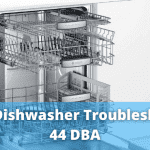
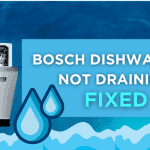
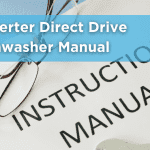
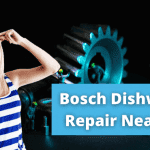
[…] LC, LE, both errors occur at this time. When the dishwasher leak sensor felt some moisture or when the reflector is blocked (it happens only in waterwall models). Whenever these errors start showing, then it automatically turns on the dishwasher and does not stop. Attempts to remove water at this time, Read this detailed guide to remove this error. […]
[…] code instead of a blinking error, read our guide to find the solution to every problem related to LC Error & other error […]