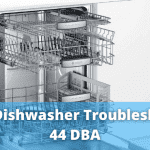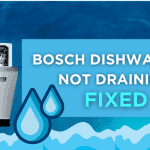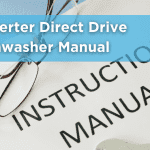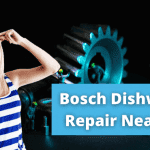Table of Contents
With the help of the Samsung Dishwasher, you can reduce your workload in today’s busy life. But when you have loaded it well, you come to know that your dishwasher is not working properly. So you get upset after taking a lot of effort to load, but don’t worry. With time, Dishwasher gives us different codes, it does not drain, or your machine will not start properly.
And now you think that this needs to be reset, then you are right. A simple reset can fix your problem. But for that, we need to know when to do it and when not to do it.
The simplest and least time-consuming process is to reset the Samsung dishwasher. But the dishwasher wash system makes it new and practically fit.
STEPS TO RESET
There are 2 ways to solve your issue.
- Samsung’s advanced dishwasher comes with an integrated reset button. By pressing it, you can reset your machine. It will take a maximum of 2 minutes.
- Older and budget Samsung dishwashers usually do not come with a reset button. You can reset your machine by following the steps below.
- Turn the dishwasher off.
- Unplug it from the power panel.
- Wait for at least 2 minutes.
- Connect it back to the power panel.
- Turn your dishwasher on.
Your dishwasher has been redesigned, and you can choose and run a new program without the hassle of flashing and beeping.
WHEN TO RESET
- If your dishwasher door is properly locked, then your machine can beep every 30 to 40 seconds. If your dishwasher is still beeping, it needs to be reset.
- If your dishwasher lights up, it means it’s in trouble. Whether it’s a stuck problem, a drain problem, or other issues, they can be solved by a simple reset.
WHEN NOT TO RESET
- If the dishwasher does not start, this may be because the door is not closing completely.
- If your dishwasher doesn’t turn on at all, especially if it’s recently installed, it’s probably going to be a problem with the installation.
- If you have a drain problem, often with error codes like 5C, 5E, OC, or OE, it has something to do with how the drain hose is installed.
If a reset doesn’t work and the code will come back again, If you do not have experience repairing electrical equipment, It’s better not to be on your own. If your dishwasher is still under warranty, send it to a service center. Otherwise, call a professional repairer. If necessary, he will diagnose problems and replace parts if needed.
Samsung Dishwasher Won’t Turn On.
If your Dishwasher is not starting after loading so, you can do it yourself. Because it can be an external issue, all you have to do is keep a few things in mind. One switch, another your kitchen breaker, Flipping them will solve your problem.
Important
If this happens during the installation process, please contact your installer to fix this.
Make Sure Your Dishwasher Meet Following Requirements
- Check the electric supply board in the kitchen. Is it supplying electricity to your machine? If the switch is off, then you have to turn it on.
- Also, check that your circuit breaker tripped due to overload. If so, turn it over and turn it off and on. If your breaker is repeatedly trapping, contact your electrician.
- Make sure your hands are dry before touching the dishwasher’s power button because, with soapy and wet hands, the machine can’t follow your instructions.
- To make sure the Dishwasher door should be completely closed if your door latch is broken, replace it immediately.
Issues with Dishwasher Cycle Settings
If the machine’s cycle setting is not set correctly, it won’t be easy to start the machine. To avoid these worries, Remember a few things in your mind.
- If the Child Lock and delayed Start option is enabled, the machine will not start, so when you start a dishwasher, it cannot be Child Lock and the delayed Start option.
- If your dishwasher’s lights are blinking, then this is an error code issue.
- If the power button is dirty clean it with a soft, damp cloth, And if more than one button is not working, that means your touchpad is damaged. It would help if you changed your dishwasher touchpad.
Faulty Samsung Dishwasher Parts
If your device is still not starting, it means that your machine’s internal parts are damaged. To fix it, you need to contact Samsung Support.
- The control board is a computerized method that executes the Dishwasher’s command. Even if it is faulty, the dishwasher will not start.
- The timer belongs to the control board, Which provides electricity to the machine. If the timer is impaired, it will not start.
- When the machine is in danger of overheating, the thermal fuse will blow the unit to disconnect the power. Due to this reason, the dishwasher does not turn on.
You will need to hire a professional repairer to address these issues visit the Samsung Support Center.