Table of Contents
“How to Reset Whirlpool Dishwasher” is a question many homeowners ask. These reliable machines, from the Whirlpool Quiet Partner II to the Whirlpool Gold Series dishwasher, have been household favorites for years. Yet, like all gadgets, they occasionally hit a snag. Whether your Whirlpool dishwasher isn’t filling with water or just refuses to start, don’t worry; we’re here to guide you back to smooth operation.
This guide covers most major models of Whirlpool dishwashers, including:
| Whirlpool Dishwasher Models |
|---|
| 7DP840CWDB0 |
| 7DP840CWDB1 |
| 7DU840CWDB0 |
| 7DU840CWDB1 |
| 7DU900PCDB0 |
| 7DU900PCDQ0 |
| WDT780SAEM0 |
| WDT780SAEM1 |
| WDT780SAEM2 |
| WDT790SLYM2 |
| WDT790SLYW2 |
| WDT910SAYE1 |
| WDT910SAYE2 |
| WDT910SAYH1 |
| WDT910SAYH2 |
| WDT910SAYM1 |
| WDT910SAYM2 |
| WDT910SSYB1 |
| WDT910SSYB2 |
| WDT910SSYM2 |
| WDT910SSYW2 |
Does Whirlpool Dishwasher have a reset button?
Whirlpool Machines does not have a reset button. If you do not recognize the error code and your dishwasher is not working properly the way it should so, give a general reset to your dishwasher. To reset, follow this quick table.
| Reset Method | Steps | Notes |
|---|---|---|
| Power Cycle | 1. Turn off dishwasher 2. Wait a few minutes 3. Turn it back on |
Works for both plug-in and hard-wired models. For hard-wired, use the circuit box. |
| Control Board Reset | 1. Turn off and unplug 2. Wait 12-15 minutes 3. Plug in and turn on 4. Select desired cycle |
Helps especially after power outages. |
| Diagnostic Mode | 1. Refer to manual 2. Press button sequence 3. Follow manual instructions |
Button sequence varies by model. For some, press “Heated Dry” then “Normal” twice quickly. |
| When to Call for Help | If unsure or dishwasher still malfunctions after reset | Reach out to Whirlpool’s customer service or a professional. |
Resetting Your Whirlpool Dishwasher!
Every machine has its moments, and your Whirlpool dishwasher is no exception. If it’s acting a bit off, don’t fret! A simple reset might be all it needs to get back in action. Here’s a straightforward guide to help you do just that.
1. Power Cycle: The Basic Reset
The easiest way to give your dishwasher a fresh start:
For Plug-in Models:
Step 1: Turn off your dishwasher. Means completely shutting it down, not just putting it on standby.
Step 2: Take a short break. Maybe grab a cup of coffee or take a quick walk. Let your dishwasher rest for a few minutes.
Step 3: Turn it back on. Just like that, you’ve given your dishwasher a simple reset. This method can often clear out small issues or hiccups in the system.
For Hard-wired Models:
Head to your home’s main circuit box and turn off the breaker switch that powers your dishwasher. Wait a couple of minutes, and then flip it back on.
|
2. Control Board Reset:
Sometimes, the dishwasher’s control board gets slightly moody, especially after power outages. Here’s how to give it a gentle reset:
- Turn off the dishwasher.
- Unplug it or turn off the circuit breaker.
- Wait for about 12-15 minutes.
- Plug it back in or turn on the circuit breaker.
- Turn on the dishwasher and select either the “High” or “Pots and Pans” function.
- Choose the “Heat” drying cycle.
- After a couple of minutes, set the cycle again.
3. Whirlpool Dishwasher Diagnostic Mode:
If you feel your dishwasher might have a specific issue, the diagnostic mode can help. It’s like a health check-up for your dishwasher:
Step 1: Find your Whirlpool dishwasher manual. Each model has its way of entering diagnostic mode, so following the steps for your dishwasher is essential.
Step 2: For many models, like the popular Whirlpool Quiet Partner III, you’ll need to press a sequence of buttons. This sequence tells the dishwasher to start its diagnostic check.
Step 3: Follow the instructions in the manual. The dishwasher will then run a series of checks to find any issues.
Button Sequence for Diagnostic Mode: Quick Way!
- Press “Heated Dry” followed by “Normal” twice quickly.
- For newer models, press any three non-” Start,” non-” Delay,” or non-“Cancel” buttons consecutively.
Remember, if you ever feel unsure or the dishwasher still doesn’t work correctly after these resets, it’s a good idea to call a professional or contact Whirlpool’s customer service. They’re there to help!
Why Isn’t My Dishwasher Turning On?
| Issue | Symptom | Solution |
|---|---|---|
| Control Lock | Lights flash when buttons are pressed | Hold lock button for 3 seconds |
| Sleep Mode | Dishwasher seems off but is plugged in | Open/close door or press Start/Resume or Cancel |
| Delayed Start | Dishwasher on but not starting | Press Start/Resume within 30s or cancel delay start |
| Door Not Closed Properly | Door feels loose or no ‘click’ sound | Ensure door is closed firmly and nothing blocks it |
| Power Issue | Dishwasher completely unresponsive | Check plug or circuit box |
| Water Supply Turned Off | Machine on but not filling with water | Ensure water supply valve under sink is turned on |
We’ve all been there. You load up your dishwasher, close the door, and… nothing. It just won’t start. But don’t worry. There are some common reasons for this, and they’re often easy to fix.
1. Is the Control Lock On?
What it is: Some dishwashers have a ‘Control Lock’ feature to prevent accidental starts or changes in the middle of a cycle.
How to spot it: If you see lights flashing when you press the buttons, this might be the reason.
What to do: Hold down the lock button for about three seconds. It should turn off the control lock and let you start your dishwasher.
2. Is It in Sleep Mode?
What it is: Just like computers, some dishwashers have a sleep or standby mode to save energy.
How to spot it: The dishwasher seems off but plugged in.
What to do: Open and close the door or press the Start/Resume or Cancel buttons.
3. Did You Set a Delayed Start?
What it is: A feature that lets you delay the start of the washing cycle, handy if you want it to run later.
How to spot it: The dishwasher is on but not starting immediately.
What to do: Press the Start/Resume button within 30 seconds or cancel the delay start option to get it going right away.
4. Door Not Closed Properly?
What it is: The dishwasher door might seem closed, but it isn’t locked in place.
How to spot it: The door feels a bit loose, or you can’t hear the usual ‘click’ of it locking.
What to do: Make sure the door is firmly closed and latched. Also, check if any dishes are blocking it from closing.
5. Is There a Power Issue?
What it is: Sometimes, the problem is as simple as the dishwasher not getting power.
How to spot it: The dishwasher is completely unresponsive.
What to do: If your dishwasher is plugged into a wall outlet, ensure it’s securely plugged in. If it’s hardwired, check your home’s circuit box. The switch that powers your dishwasher might have flipped off. Turn it back on and see if that helps.
6. Water Supply Turned Off?
What it is: Dishwashers need water to wash. If the water supply is off, it won’t start.
How to spot it: The machine is on but not filling with water.
What to do: Check the water supply valve under the sink. Make sure it’s turned on.
If you’ve gone through these steps and your dishwasher still isn’t starting, it might be time to call in a professional. Sometimes, the issue can be more technical, but with a little patience and know-how, your dishwasher will be up and running quickly!
Common Issues and Solutions
Whirlpool Dishwasher Not Drying: This could be due to a faulty heating element. You might need to reset the heating element or replace it.
Whirlpool Dishwasher Clean Light Blinking: This indicates a malfunction. Try resetting the dishwasher or consult the manual for troubleshooting steps.
Whirlpool Dishwasher Won’t Change Cycles: This could be an issue with the control panel Whirlpool dishwasher. A reset might help, but if not, the control panel or board might need a check.
Whirlpool Dishwasher Fault Codes: If your dishwasher displays fault codes, it’s signaling a specific issue. The Whirlpool dishwasher fault codes reset instructions can be found in the manual, or you can search for the specific code online.
Specific Model Concerns
Whirlpool Quiet Partner II Control Panel: If you have issues with the control panel on this model, a reset might help. If not, the control panel might need replacement.
WDT720PADM2 and WDF520PADM9: These models, like others, can sometimes experience common issues like not starting or not draining. Again, a reset is a good first step.
WDT970SAKZ: If you’re experiencing issues with this model, first consult the manual. If a reset doesn’t solve the problem, it might be time to call in a professional.
Final Thoughts
Whirlpool dishwashers are a trusted choice for many homes. While they’re generally reliable, they can have occasional issues like all appliances. Thankfully, most common problems can be tackled with simple resets and troubleshooting. However, if challenges persist, it’s wise to consult a professional. With proper care, your Whirlpool dishwasher can remain a dependable kitchen companion for years. Safe washing!
FAQ’s
Is there a reset button on Whirlpool dishwashers?
Typically, no. But the methods above should do the trick.
Why isn’t my dishwasher finishing its cycle?
A faulty thermal fuse might be the culprit. If it’s broken or clogged, it might need replacing.
Why is my dishwasher filling but not washing?
A blocked or stuck motor could be to blame. A humming sound is a telltale sign.
What’s the average lifespan of a Whirlpool dishwasher?
With proper care, you’re looking at around 10 years.
How do I reset my Quiet Partner II Dishwasher?
If the control panel isn’t lit, check the breakers. If the panel lights behave oddly, try the diagnostic mode reset mentioned above.
How long is the Whirlpool dishwasher warranty?
Whirlpool dishwashers have a one-year warranty. When you buy a dishwasher, its warranty starts. If the dishwasher is used with caution and its instructions are kept in mind, then the whirlpool pays for repairing the dishwasher itself.
Does a dishwasher have a fuse?
If your dishwasher is not starting, you may have another problem with the thermal fuse. When the dishwasher gets too hot, the fuse burns immediately. It prevents further damage to the dishwasher. You must install a new fuse in the control panel area to fix this.

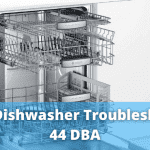
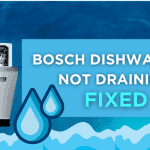
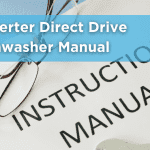
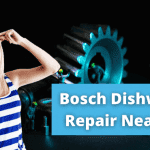
[…] has a range of dishwashers from brands such as Ultimate, Kenmore, Whirlpool, Miele, and […]
[…] Reset your dishwasher: Occasionally, a dishwasher reset may fix the problem. Unplug or turn off the circuit breaker to restart a Whirlpool dishwasher. After one minute, turn on the dishwasher again to see if it starts up. […]
My whirlpool dishwasher has a lit up blue sensor light that will not go off and I have unplugged it for 30 minutes and the dishwasher sensor light stays on after I plug the dishwasher back in. The dishwasher still will not start. Any suggestions please and thank you ahead of time
Hello, We will contact with you on your email after finding the solution. Thanks