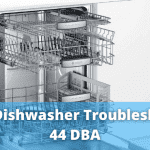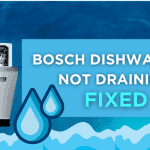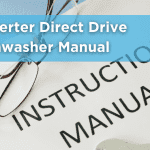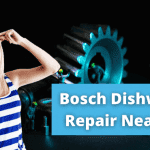Table of Contents
Ah, the joys of modern living! When you thought your evening was going smoothly, your GE dishwasher beeps 3 times. You’ve just wrapped up a delightful dinner, stacked those dirty dishes into your trusty dishwasher, and are ready to kick back and relax. But wait! You press the ‘Start‘ button, and instead of the familiar hum of the dishwasher starting up, you’re greeted with those three beeps and a blinking ‘Start’ LED. Oh no! What’s going on?
Wait to hit the panic button! Your dishwasher isn’t throwing in the towel. It’s just got a minor hiccup, and with some know-how, you’ll have it back in tip-top shape in no time.
| Action | Purpose | Key Steps |
|---|---|---|
| Hard Reset | Reset internal systems | 1. Unplug or turn off breaker. 2. Wait 5 minutes. 3. Power back up. |
| Door Latch Check | Determine if latch switch is working | 1. Hold “Cycle Select” & “Start”. 2. Close door. 3. Observe LEDs. |
| Control Board Check | Identify issues with the dishwasher’s “brain” | 1. Unplug dishwasher. 2. Access & inspect board. 3. Check connections or replace. |
Why Does My GE Dishwasher Beep 3 Times?
When your GE dishwasher is all systems go, you’ll hear a single beep after closing the door and hitting the start button. But if you hear three beeps, the dishwasher says, “Hey, I think the door isn’t closed properly!”
This three-beep alert is often linked to a door latch switch issue. If this switch isn’t working right, the dishwasher thinks the door’s ajar and won’t start the washing cycle.
How to Get Your Dishwasher Back on Track
1. Give it a Hard Reset
Why is this necessary?
Electronic devices, including dishwashers, can sometimes experience minor software glitches or hiccups. A hard reset is like giving your dishwasher a short nap, allowing it to reset its internal systems.
Detailed Steps:
a. Safety First: Ensure your hands are dry and you’re not standing in water.
b. Unplug the Dishwasher: Locate the power cord (usually beneath the sink) and unplug it.
c. Switch Off the Circuit Breaker: If you can’t access the plug or prefer an added layer of Safety, go to your home’s electrical panel and turn off the breaker for the dishwasher.
d. Wait: Allow the dishwasher to remain unplugged or powered off for about 5 minutes.
e. Power It Back Up: After waiting, plug the dishwasher back in or flip the circuit breaker to the ‘ON’ position.
f. Test: Try starting the dishwasher to see if the issue is resolved.
2. Check the Door Latch Switch
Why is this necessary?
The door latch switch ensures that the dishwasher doesn’t operate when the door is open. If it’s malfunctioning, the dishwasher might think the door is open even when securely closed.
Detailed Steps:
a. Open the Dishwasher Door: Ensure it’s fully open and empty of dishes for easy access.
b. Press the Buttons: Hold down the “Cycle Select” and “Start” buttons simultaneously.
c. Count to Five: Keep the buttons pressed for 5 seconds.
d. Close the Door: While holding the buttons, close the dishwasher door.
e. Observe the LEDs: Watch the LED lights on the control panel.
- If all LEDs remain solid for 10 seconds, the door latch switch is likely functioning correctly.
- If the LEDs blink for 10 seconds, the door latch switch may malfunction and need replacement.
3. Inspect the Control Board
Why is this necessary?
The control board is the brain of your dishwasher. If it’s faulty, the dishwasher might not operate correctly, even if other components are in good shape.
Detailed Steps:
a. Safety First: Always unplug the dishwasher or turn off the circuit breaker before working on it.
b. Access the Control Board: The control board is typically behind the dishwasher’s control panel. You might need a screwdriver to remove screws and access it.
c. Visual Inspection: Look for any signs of damage, burns, or loose connections on the control board.
d. Check Connections: Ensure all wires are securely connected to the control board. Loose connections can cause malfunctioning.
e. Consider Replacement: If you notice any visible damage or have troubleshooted other components and the problem persists, consider replacing the control board.
f. Purchase the Right Part: Always ensure you’re buying the correct control board for your specific GE dishwasher model.
g. DIY or Professional Help: You can replace the control board if you’re comfortable. However, if you need clarification on any step, it’s wise to call a professional technician to handle the replacement.
Check out this video tutorial for a more detailed breakdown and some hands-on guidance.
|
FAQs
Is the three-beep alert a sign of a major dishwasher meltdown?
Nah, not really. It’s usually just the door latch acting up. A quick replacement often does the trick.
Can I just clean the door latch switch instead of replacing it?
You can give it a shot! A gentle clean with a soft cloth might work. But if it’s visibly damaged or cleaning doesn’t help, it’s time for a new one.
What are some signs that the control board is failing?
If your dishwasher refuses to start, the lights don’t come on, or it stops mid-cycle, the control board might be the issue. Also, listen out for unusual noises or error codes on the control panel.
Can I replace the control board myself?
Sure thing! If you’re comfortable with DIY tasks, go for it. But if you’re a newbie, it’s best to get a professional to handle it.
Why does my GE dishwasher beep three times when I start it?
It’s the dishwasher’s way of saying the door isn’t closed properly. This can be due to a faulty door latch switch or a control board issue.
My dishwasher beeps three times and shows an error code. What’s up with that?
The beeping combined with an error code is the dishwasher’s SOS signal. Check your user manual for the error code meanings to pinpoint the problem.
For a more detailed breakdown and some hands-on guidance, check out this video tutorial.
I hope this article helps you get your dishwasher back in action! If you have any more questions or need further assistance, don’t hesitate to reach out. Cheers!