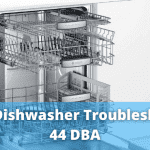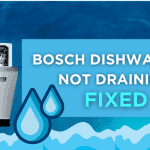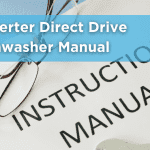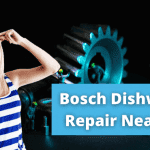Table of Contents
Frigidaire dishwashers are solid and last a long time. But sometimes they might have minor problems. If your dishwasher is acting up, you can try to fix it by resetting it.
Here’s how to reset a Frigidaire dishwasher:
- Turn the dishwasher on.
- Press and hold the cancel button for 5 seconds.
- Wait for about 5 minutes.
- Press and hold the start button for a few seconds.
This reset might fix some problems, but not all. If you still have issues, you should check for error messages or get some help.
Why Doesn’t My Frigidaire Dishwasher Turn On or Work?
Frigidaire dishwashers are usually fantastic, but they can sometimes have issues like all machines. Let’s talk about a few reasons why your dishwasher might not be working right:
- Memory Overload: Think of your dishwasher like a computer. It might get stuck or stop with less information or tasks saved up. It is because it has too much in its memory. A reset can clear out the old functions and make it work again.
- Power Issues: Sometimes, there might be a power cut or interruption. Even if the power comes back, the dishwasher might not start where it left off. Instead, it waits in a standby mode. It means it’s turned on but not washing. You should restart the cycle or check if it’s properly plugged in.
- Door Isn’t Closed Right: Safety First! The dishwasher continuously checks if its door is closed correctly. If it thinks the door isn’t shut tight, it won’t start. It prevents water from spilling out and causing a mess or damage. Always make sure the latch is clicked in place.
If your Frigidaire dishwasher is giving you trouble, checking these might help. If not, it might be time to call in an expert or check the manual for more guidance.
Do I Need to Reset My Frigidaire Dishwasher?
Think of your dishwasher like a computer. Sometimes, it might act weird – like not filling with water, stopping in the middle, or not drying dishes well. When this happens, you might think of restarting it, just like you would with a frozen computer or phone.
Restarting your dishwasher can help with many minor problems. But if restarting doesn’t help, there might be a bigger problem inside, and you might need to check its parts or ask for help. RestartingRestarting is a simple step that might fix things, but it doesn’t solve everything.
How to Reset a Frigidaire Dishwasher
Frigidaire has many types of dishwashers, so restarting can be different for each one. The best advice? Check your user manual. But if you don’t have it nearby, here’s a simple way that should work for most:
1. Switch It On:
- First, make sure your dishwasher is turned on.
- Suppose it’s already on, great! Move to the next step.
- If it’s off, push the ‘on’ button or the right button on the control panel.
- If your dishwasher is stuck in a particular mode, that’s another problem. Some tips for Bosch dishwashers stuck on a specific setting might also help you with your Frigidaire.
2. Hold the Cancel Button:
- Find the cancel button on your dishwasher.
- Push and hold it down for about 5 seconds.
- If you do this right, all the lights on the panel will turn off. It means the dishwasher is now off.
3. Wait a Bit:
- Please don’t turn it back on immediately.
- Let the dishwasher rest for 5-10 minutes. It gives it time to “forget” any mistakes or problems.
- You can even leave it off until the next day.
4. Start a Test Wash:
- It’s time to see if the reset worked!
- Press and hold the ‘start’ button for a few seconds until the panel lights return.
- Choose the type of wash you want and any extras.
- Finally, press start and let it do its thing.
Resetting a Frigidaire Dishwasher the Hard Way
If the regular reset doesn’t do the trick, you might need a “hard reset”. Here’s a simple way to do it:
1. Switch It Off:
- First, turn your dishwasher off using its power button.
2. Unplug It:
- Find where the dishwasher’s cord goes into the wall and pull it out.
- If your dishwasher is directly connected to your home’s electricity (hardwired), you’ll need to go to your home’s main electric panel and turn off the switch that gives power to the dishwasher.
3. Wait for a Bit:
- It is the time for the dishwasher to rest. Give it between 30 minutes to an hour.
- This wait helps the dishwasher forget any mistakes or problems it is having.
4. Plug It Back:
- Put the cord back into the wall socket.
- If you turn off the switch at the main electric panel, turn it around on now.
5. Test It:
- Start a normal washing cycle to see if everything is back to normal.
Resetting a Frigidaire Gallery Dishwasher Made Simple
Do you want to reset your Frigidaire Gallery dishwasher? Here are two easy ways to do it:
Button Reset:
- Find a button called “Start-Cancel” on the front.
- Press and hold it down for a few seconds.
- Wait for about 5 minutes.
- If it doesn’t start up again, try the next step.
Unplug and Restart:
- It is good when the first method doesn’t work or your dishwasher isn’t cleaning or drying as it should.
- Turn off the power that goes to your dishwasher. You can flip the circuit breaker switch or unplug it from the wall.
- Wait for 5 minutes.
- Now, turn the power back on or plug it back in.
- Start your dishwasher and let it run.
This “Unplug and Restart” method is like giving your dishwasher a fresh start. It forgets its old habits and starts anew.
Expert Level: Master Reset
- This is a special reset plus a test.
- Hold down two buttons: “High Temp” and “Start-Cancel,” simultaneously until you see some lights by the door.
- If your dishwasher has a screen, it might show “01,” which means it’s checking itself.
- Let it finish. If an error code appears, then something’s not right, and you might need more help.
Remember, always be gentle with your dishwasher, and give it some love!
Checking What’s Wrong with a Frigidaire Dishwasher
If your dishwasher still isn’t acting right, you might want to do a particular “diagnostic test” check. It helps the dishwasher tell you what’s wrong.
Here’s how:
1. Power Up:
- Make sure your dishwasher is on.
2. Push Two Buttons:
- Find the ‘start’ and ‘cancel’ buttons.
- Press and hold both of them together for about 3 to 5 seconds.
- You’ll see the dishwasher’s control panel lights flashing. It means it’s getting ready to check itself.
3. Start the Check:
- Press the ‘start’ button once more.
- Now, the dishwasher will take its time (about 10 to 30 minutes) to check all its parts.
- If there’s a problem, the dishwasher will show a unique error code. This code can tell you or a technician what might be wrong.
If you see any error codes, note them and share them with a repair person or look them up in the user manual to understand better.
Understanding Your Frigidaire Dishwasher Error Codes
Your dishwasher has a unique way of telling you if something’s wrong: error codes. If you see one of these codes, don’t worry! Here’s a simple guide on what they mean and what you can do:
| Error Code | Description | Solution |
|---|---|---|
| PF | 10% drop in power. | Check plug & reset dishwasher. |
| HO | Water too cold or slow to heat. | Run hot tap 5-10s before starting dishwasher. |
| LO | Rinse aid dispenser empty. | Refill rinse aid dispenser. |
| CL | Door open or latch issue. | Check door & latch, might need latch replacement. |
| i20, i40, iFO | Can’t flush water through filter or drain. | Clean filter, clear drain line. |
| iCO | Control system fault. | Reset dishwasher, might need new control board. |
| UF | Vent fan speed issue. | Check wiring to vent, might need new vent fan motor. |
1. PF – Power Issue:
- This means there’s been a drop in power.
- Solution: Check if the dishwasher’s cord is plugged in well. Or, try resetting your dishwasher.
2. HO – Water’s Too Cold:
- The water isn’t hot enough or is slow to heat.
- Solution: Before starting your dishwasher, let your kitchen tap run hot water for a few seconds. This way, only warm water goes into your dishwasher.
3. LO – Need More Rinse Aid:
- The rinse aid section is empty.
- Solution: Fill it up with rinse aid.
4. CL – Door Problem:
- The dishwasher thinks its door is open.
- Solution: The latch might be stuck or broken if it looks closed but still shows the error. You may need to clean the latch or replace it.
5. i20, i40, iFO – Water Drain Problem:
- Something is blocking the water from draining.
- Solution: Clean any junk from the filter and see if anything’s blocking the drain. You might have to clear the drain pipe.
6. iCO – Control Issue:
- Something’s wrong with the dishwasher’s brain (control system).
- Solution: Try turning off and on your dishwasher. If that doesn’t help, you might need a new control board.
7. UF – Fan Trouble:
- The fan isn’t working right.
- Solution: Check the wires connected to the fan. If they’re okay, the fan might be broken, and you’ll need a new one.
Remember, if you need help fixing an error, it’s always good to call someone who knows about dishwashers to help!