Table of Contents
Some dishwashers do not have a digital display, so that’s why they won’t be able to show an error code. Instead, these models start to blink their lights whenever an error occurred. To understand the issue of these lights, we should check how many times the light has blinked. By the way, the lights also blink in everyday routine. But we have to see the blinking error when the Dishwasher is not working correctly, like it keeps stopping while running the cycle. There are some things to keep in mind to fix these errors, like the water temperature should be according to Dishwasher, and the drain should be connected to the sink.
Important
- If your Dishwasher shows an error code instead of a blinking error, read our guide to find the solution to every problem related to LC Error & other error codes.
- Understand the blinking error code why it occurs before resetting or clearing the code. If you didn’t do this, you would not clear the error cause, and it also may reappear. It is also possible for your Dishwasher to get damaged.
Auto, Normal, and Express 60
Whenever an error is in would appear in front of you. It means that the panel of a dishwasher has grabbed a stuck button. These steps are needed to solve this problem.
- Just turn off the Dishwasher.
- Press all the buttons in the panel of the machine. It will allow the button to be released.
If any of the panel buttons are completely stuck, the error code is returned after rerunning a dishwasher. Now contact your Samsung Repair Service Centre.
Auto, Heavy or Delicate
Whenever you have seen this type of error, there is a lot of water inside the Dishwasher. It can also be a draining issue. Follow these steps to resolve this issue.
- Check the Dishwasher draining connection,
- which is in the sink.
- Check the water draining hose.
- Leave the flow of water in the drain, which is connected to the Dishwasher and sink.
- Clean the water drain, filter, and put it in the tub.
Auto and Normal
This error means that the Dishwasher has become very hot.
- Empty the Dishwasher first.
- Run a normal cycle after adding detergent to the Dishwasher.
If the error persists even after taking these steps, unplug the Dishwasher and visit the Samsung service center.
Auto or Express 60
This error means that the water pressure and temperature are not according to the dishwasher requirements. Follow these steps to solve this problem.
- Firstly, check whether the water pressure and temperature are by the model of the Dishwasher.
- Do not use floodsafe hoses if it is not compatible with Samsung dishwasher.
- Always keep the water supply turned on before running the Dishwasher.
If an error still stays, then visit the Samsung Repair Centre.
Delicate and Quick
This error tries to tell us that the door of the Dishwasher is not closed correctly. If the door is locked correctly and you have rechecked it, you have to visit the Repair Centre.
Heavy, Delicate, Quick
When this type of error starts to occur continuously, so this means that the temperature sensor of the Dishwasher is not working. Follow these steps to solve this problem.
- Empty the Dishwasher first.
- Put detergent inside the dishwasher dispenser and then run the normal cycle.
Even after doing everything, it remains the same. Then you have to remove the power plug from the Dishwasher and visit the Repair Centre.
Heavy, Delicate, and Smart Auto
When this error occurs in front of you, it means that the temperature sensor of the Dishwasher is not working. There are some steps to solve this problem.
- Empty the Dishwasher first.
- Put detergent inside the dishwasher dispenser and then run the normal cycle.
Even after doing everything, it remains the same. Then you have to remove the power plug from the Dishwasher and visit the Repair Centre.
Heavy and Delicate
This problem means that the Dishwasher heater is not working, and these steps are needed to solve this problem.
- Empty the Dishwasher first.
- Put detergent inside the dishwasher dispenser and then run the normal cycle.
If the error persists, then you have to remove the power plug from the Dishwasher and visit the Repair Centre.
Heavy and Express 60
This error code means that your Dishwasher cannot heat the water anymore. Contact Samsung’s Service Centre to fix this problem.
Heavy and Quick
Whenever you have seen this type of error, there is a lot of water inside the Dishwasher. It can also be a draining issue. Follow these steps to resolve this issue.
- Check the Dishwasher draining connection, which is in the sink.
- Check the water draining hose.
- Leave the flow of water in the drain, which is connected to the Dishwasher and sink.
- Clean the water drain, filter, and put it in the tub.
Heavy, Quick+, and Smart Auto
When this type of error starts to occur continuously so, this means that the temperature sensor of the Dishwasher is not working. Follow these steps to solve this problem.
- Empty the Dishwasher first.
- Put detergent inside the dishwasher dispenser and then run the normal cycle.
Even after doing everything, it remains the same. Then you have to remove the power plug from the Dishwasher and visit the Repair Centre.
Heavy and Quick+
This error means that the Dishwasher’s heater is not working and no longer to heat the water. Contact Samsung’s Service Centre to resolve this issue.
Heavy and Smart Auto
Whenever you have seen this type of error, there is a lot of water inside the Dishwasher. It can also be a draining issue. Follow these steps to resolve this issue.
- Check the Dishwasher draining connection, which is in the sink.
- Check the water draining hose.
- Leave the flow of water in the drain, which is connected to the Dishwasher and sink.
- Clean the water drain, filter, and put it in the tub.
Heavy (models without Express 60)
When this type of error occurs, you should understand that the Dishwasher leak sensor has caught moisture, and Dishwasher starts to behave abnormally. It will turn on automatically and won’t turn off. Meantime it will try to remove the water.
- If you see a leakage in your Dishwasher, so be sure to read our tutorial to fix it.
- If you have done a complete check on your Dishwasher and no leakage, ask yourself some questions.
- Have you changed the place of your Dishwasher recently? Because moving a dishwasher can cause a few drops of water to reach the leak sensor. In that case, give it time to dry if the Dishwasher is harassing you with his voice, and then unplug the machine.
- Suppose you have connected your Dishwasher to garbage disposal recently. Make sure to check the garbage disposal cap is removed or not.
- If you have filled a Detergent Dispenser too much, then it causes the Detergent Dispenser to fall out from the bottle, so the leak sensor starts to indicate that there is moisture.
If it remains the same, then you have to remove the power plug from the Dishwasher and visit the Repair Centre.
Heavy (models with Express 60)
Whenever you have seen this type of error, there is a lot of water inside the Dishwasher. It can also be a draining issue. Follow these steps to resolve this issue.
- Check the Dishwasher draining connection, which is in the sink.
- Check the water draining hose.
- Leave the flow of water in the drain, which is connected to the Dishwasher and sink.
- Clean the water drain, filter, and put it in the tub.
Normal, Delicate, and Quick
This error means the water is too hot. To solve this problem, keep one thing in mind.
- The first thing you need to do is check the water temperature should not exceed 176 degrees Fahrenheit.
If the machine’s water is below 176 degrees and the error still occurs, visit the Repair Centre.
Normal and Quick+
Whenever an error is in would appear in front of you. It means that the panel of a dishwasher has grabbed a stuck button. These steps are needed to solve this problem.
- Just turn off the Dishwasher.
- Press all the buttons in the panel of the machine. It will allow the button to be released.
If any of the panel buttons are completely stuck, the error code is returned after rerunning a dishwasher. Now contact your Samsung Repair Service Centre.
Normal and Smart Auto
This error means that the Dishwasher has become very hot.
- Empty the Dishwasher first.
- Run a normal cycle after adding detergent to the Dishwasher.
If the error persists even after taking these steps, unplug the Dishwasher and visit the Samsung service center.
Normal
When this type of error occurs, you should understand that the Dishwasher leak sensor has caught moisture, and Dishwasher starts to behave abnormally. It will turn on automatically and won’t turn off. Meantime it will try to remove the water.
- If you see a leakage in your Dishwasher, so be sure to read our tutorial to fix it.
- If you have done a complete check on your Dishwasher and no leakage, ask yourself some questions.
- Have you changed the place of your Dishwasher recently? Because moving a dishwasher can cause a few drops of water to reach the leak sensor. In that case, give it time to dry if the Dishwasher is harassing you with his voice, and then unplug the machine.
- If you connected your Dishwasher to garbage disposal recently. Make sure to check the garbage disposal cap is removed or not.
- If you have filled a Detergent Dispenser too much, it causes the Detergent Dispenser to fall out from the bottle, so the leak sensor starts to indicate that there is moisture.
If it remains the same, then you have to remove the power plug from the Dishwasher and visit the Repair Centre.
Quick
This error means that the water pressure and temperature are not according to the dishwasher requirements. Follow these steps to solve this problem.
- Firstly, check whether the water pressure and temperature are by the model of the Dishwasher.
- Do not use flood safe hoses if it is not compatible with Samsung dishwasher.
- Always keep the water supply turned on before running the Dishwasher.
If an error still stays, then visit the Samsung Repair Centre.
Quick+
This error means that there a draining issue. Follow these steps to resolve this issue.
- Check the Dishwasher draining connection, which is in the sink.
- Check the water draining hose.
- Leave the flow of water in the drain, which is connected to the Dishwasher and sink.
- Clean the water drain, filter, and put it in the tub.
Smart Auto, Heavy, and Delicate
When this type of error starts to occur continuously, so this means that the temperature sensor of the Dishwasher is not working. Follow these steps to solve this problem.
- Empty the Dishwasher first.
- Put detergent inside the dishwasher dispenser and then run the normal cycle.
Even after doing everything, it remains the same. Then you have to remove the power plug from the Dishwasher and visit the Repair Centre.
Smart Auto and Heavy
Whenever you have seen this type of error, there is a lot of water inside the Dishwasher. It can also be a draining issue. Follow these steps to resolve this issue.
- Check the Dishwasher draining connection, which is in the sink.
- Check the water draining hose.
- Leave the flow of water in the drain, which is connected to the Dishwasher and sink.
- Clean the water drain, filter, and put it in the tub.
Smart Auto, Normal, and Delicate
This error means the water is too hot. To solve this problem, keep one thing in mind.
- The first thing you need to do is check the water temperature should not exceed 176 degrees Fahrenheit.
If the machine’s water is below 176 degrees and the error still occurs, visit the Repair Centre.
Smart Auto and Normal
This error means that the Dishwasher has become very hot.
- Empty the Dishwasher first.
- Run a normal cycle after adding detergent to the Dishwasher.
If the error persists even after taking these steps, unplug the Dishwasher and visit the Samsung service center.
Smart Auto
This error means that the water pressure and temperature are not according to the dishwasher requirements. Follow these steps to solve this problem.
- Firstly, check whether the water pressure and temperature are by the model of the Dishwasher.
- Do not use flood safe hoses if it is not compatible with Samsung dishwasher.
- Always keep the water supply turned on before running the Dishwasher.
If an error still stays, then visit the Samsung Repair Centre.
Almost all the lights are blinking.
Whenever four or more Dishwasher lights start blinking, the control panel of the machine cannot give signals to the rest of the Dishwasher. Follow these steps to resolve this issue.
- Turn off the circuit breaker.
- Wait 2 minutes after turning off your Dishwasher.
- Now turn on your Dishwasher again.
If the error persists, contact Samsung Repair Centre.
Other Combinations of lights are flashing.
The blinking of lights does not always mean that there is an error. In some models, the running cycle tells us the status of the cycle by blinking lights. Check it out first. There are no other issues before making a decision of an error code in the Dishwasher.
If the Dishwasher is giving combinations of light other than that, so contact directly to Samsung Support. They will tell you about the issues that your Dishwasher is facing and also give you a solution. If your Dishwasher is working correctly, you don’t need to take any action.

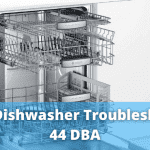
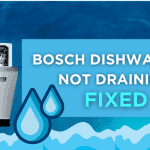
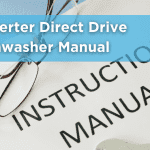
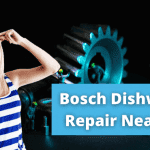
Norma, heavy and smart auto light blinking what is the problem?
This error means the water is too hot. To solve this problem, keep one thing in mind.
The first thing you need to do is check the water temperature should not exceed 176 degrees Fahrenheit.
If the machine’s water is below 176 degrees and the error still occurs, visit the Repair Centre.