Table of Contents
Discovering issues with your GE dishwasher, such as no power, flashing lights, or unexpected beeping, can be a daunting experience. But before you panic, know that many of these problems can be addressed by simply resetting the dishwasher.
| Issue | Cause | Solution |
|---|---|---|
| Dishwasher Malfunctions | – Power Surges/Interruptions | – Use Start/Reset Button |
| – Multiple Start Button Presses | – Power Disconnection for 30 sec or up to 10 mins | |
| – Faulty Components | – Kickplate Reset | |
| – Old Control Board | – Activate Service Mode | |
| Control Panel Not Working | Control lock is on | Hold “Control Lock” or “Heated Dry” for 3-5 secs |
| Dishwasher Doesn’t Drain | Stopped mid-cycle | Press “Start/Reset” and select “Drain” cycle |
Causes for Dishwasher Malfunctions
- Power Surges and Interruptions: Sudden power losses can disrupt the dishwasher’s cycle, requiring a reset.
- Multiple Start Button Presses: Accidentally pressing the Start button more than once can cause the dishwasher to malfunction.
- Faulty Components: Over time, parts wear out or become defective, causing operational issues.
- Old Control Board: An aging control board may become less efficient and can create errors.
How to Reset GE Dishwasher
1. Start/Reset Button Method:
- Press the Start/Reset button once if the lights are blinking.
- If the dishwasher has stopped mid-cycle, it will usually pick up where it left off.
2. Power Disconnection Technique:
- Unplug the dishwasher or shut off the breaker for 30 seconds.
- For persistent issues, leave unplugged for up to ten minutes.
3. Kickplate Reset:
- With the power off, remove the kickplate panel.
- Find the reset button, typically on the bottom left, and press it.
- Remember always to turn off the power to avoid any electrical hazards.
4. Service Mode Activation:
- Hold both the Select Cycle and Start button for five seconds.
- Follow the prompts on the control panel to reset.
How to Enter GE Dishwasher Diagnostic Mode: Simple Steps
The GE dishwasher diagnostic mode can help you determine what’s wrong. This mode runs tests to find out the problem with your dishwasher. This guide will show you how to use diagnostic methods and understand the error codes that might show up. This way, you can get your dishwasher working again in no time!
For GE dishwasher models like GDF510PGD, GDF520PGD, GDF530PGD, GDF540PGD, and GDF550PGD, follow these easy steps:
- Make sure your dishwasher isn’t running a cycle. It should be in the mode where you can pick a cycle.
- Press and hold the “Cycle Select” and “Start” buttons together for 5 seconds. It gets it ready for diagnostics.
- Once you see it’s in Error Mode, press and hold the “Cycle Start” button for about 5 seconds to start the tests.
- If you need to choose a different test, press “Cycle Select.” To begin or stop a test, press the Start button.
Quick Fixes for GE Profile Dishwasher Control Panel:
- Reset: Push the reset button and wait 2 minutes.
- Power Reset: Unplug and plug the power cable into the control board.
- Child Lock: Hold the “Heated dry” for 3 seconds. If it doesn’t work, unplug for 1 minute and retry.
- Clean Wires: With power off, clean the flat wires using a pencil eraser.
- Change Control Board: Turn off power and replace the old board with a new one.
- Thermal Fuse: Test the small fuse near the control panel. Replace if needed.
- Swap Control Panel: Turn off everything, replace the board, and reconnect.
Find out how to troubleshoot using the GE Profile Dishwasher Control Panel. If unsure, call a professional.
Locking/Unlocking GE Dishwashers:
Whether you’re a parent looking to childproof or someone seeking added convenience, these instructions will help you understand the process. Discover the benefits, troubleshoot effectively, and make the most of the control lock on your GE Dishwasher.
Older Models:
- Lock: Press LOCK twice quickly.
- Unlock: Do the same.
- Super straightforward!
Newer Models:
- Option 1: Hold Dry Boost or the Sanitize pads for 3 seconds.
- Option 2: Hold the Cycle pad or Dry and Steam pads together for 3 seconds.
- A light will show if it’s locked or unlocked.
GE Dishwasher Beeps 3 Times
Curious about the 3 beeps from your GE dishwasher? Normally, it beeps once after starting, but if you hear three beeps, it’s saying, “Hold on, the door might not be shut properly!” It often happens when the door latch switch isn’t working properly. Your dishwasher thinks the door is open, so it won’t start washing. Learn more about this issue here: Why Does My GE Dishwasher Beep 3 Times?
When to Consider Replacement
- If the dishwasher continues to malfunction after multiple resets and checks, it is likely an indicator that some internal components are beyond repair.
- Modern GE dishwashers offer more efficient energy consumption and quieter operations. So, if you find yourself consistently troubleshooting, upgrading might be more cost-effective.
Cost Considerations Replacing a control board can be expensive, often amounting to around $300. Before diving into such expenses, ensure you’ve diagnosed the problem accurately and compare the repair costs to the price of a new unit.
Conclusion
Resetting your GE dishwasher can solve various problems without needing professional help. However, if you’ve tried the methods mentioned and issues persist, it might be wise to contact a technician or consider upgrading. Safety comes first, so always disconnect the power when working on appliances.
If you’re dealing with draining problems, you might find insights in our guide on Why Your GE Dishwasher Is Not Draining. This resource could provide further assistance in troubleshooting your dishwasher issues.


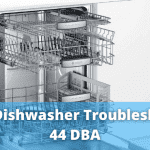
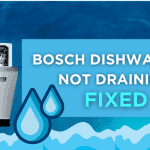
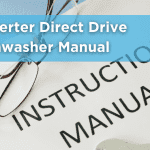
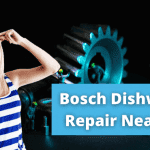
Blinking beeping light comes on when I try to start dishwasher! Help
the ge profile dishwashed says there is 5 hours remaining on the cycle and nothing happens when you push the reset button. the machine doesn’t start.
Thanks for commenting on our blog. Our team will email soon regarding this issue. Thanks