Table of Contents
The CL code on LG dishwashers and washers indicates that the Child Lock or Control Lock feature has been activated. This feature is designed to prevent unintended changes to wash cycles by children or during accidental button presses. Here’s a comprehensive guide on how to address this issue:
| Topic | Details |
|---|---|
| Code | CL |
| Meaning | Child Lock or Control Lock activated |
| Purpose | Prevent unintended changes to wash cycles |
| Deactivation Steps | 1. Locate Child Lock button (CL or padlock icon) |
| 2. Press and hold for 3-5 seconds | |
| 3. Test appliance |
What Does the CL Error Code Mean?
- Child Lock Activation: The CL code is not an error. It signifies that the Child Lock or Control Lock feature is active. This feature locks all buttons, preventing any changes to the wash cycle.
- Safety Feature: It’s a safety measure to prevent children from opening the dishwasher or washer during its operation or changing its settings.
LG Dishwasher CL Code:
Meaning:
- Indicates that the Child Lock or Control Lock feature is activated on the dishwasher.
Purpose:
- To prevent children from opening the dishwasher during its operation or changing its settings.
How to Deactivate:
- Locate the Child Lock Button: Depending on your specific LG model, this button might be labelled as “CL” or display a padlock icon.
- Press and Hold: Press the child lock button and hold it down until the CL code disappears from the display screen. It usually takes about 3 to 5 seconds.
- Test the Appliance: Start a cycle to ensure the appliance operates correctly. You might need to consult a technician if it doesn’t work.
Note: The specific buttons or combinations to deactivate the Child Lock might vary based on the dishwasher model, so it’s always a good idea to refer to the user manual.
These steps work for all the main models of LG dishwashers, including:
| LG Dishwasher Models |
|---|
| LDF6810BB |
| LDF6810ST |
| LDF6810ST/01 |
| LDF6810WW |
| LDF6920BB |
| LDF6920ST |
| LDF6920WW |
| LDF7551ST |
| LDF7774ST |
| LDF7810BB |
| LDF7810ST |
| LDF7810WW |
| LDF7811BB |
| LDF7811ST |
| LDF7932ST |
| LDS4821BB |
| LDS4821ST |
| LDS4821WW |
| LDS5540ST |
| LDS5811ST |
| LDS5811WW |
LG Washer CL Code:
Meaning:
- Indicates that the Child Lock feature is activated on the washing machine.
Purpose:
- To prevent unintended changes to wash cycles or settings by children or during accidental button presses.
How to Deactivate:
- For LG Top Loaders: On some models, you’ll find “Temp” and “Options” buttons. Press these two buttons together for 3 seconds to deactivate the Child Lock. Some models might have a child’s face icon between the wash and rinse buttons; hold these for 5 seconds.
- For LG Front Loaders: Press and hold the CHILD LOCK button to turn off the Child Lock for 3 to 5 seconds. On some newer models, hold the PREWASH/CHILD LOCK button for the same duration.
- For LG Direct Drive: Press and hold the ‘spin and Temp’ buttons simultaneously for 3 seconds.
- For LG ThinkQ Inverter Direct Drive Model WM4000HBA: Press the Rinse+Spin/Control Lock option for 5 seconds.
FAQs:
Q: What should I do if the CL code doesn’t disappear after following the steps?
A: It’s recommended to consult the user manual specific to your model or contact a technician.
Q: Can the Child Lock feature activate on its own?
A: No, the Child Lock feature requires manual activation. It might have been activated accidentally.
Q: Is there any risk if I continue using my appliance with the Child Lock feature?
A: While there’s no direct risk, you won’t be able to change any settings or cycles until the feature is deactivated.
Conclusion:
The CL error code on LG dishwashers and washers is a safety feature to ensure that settings aren’t accidentally changed, especially by children. Deactivating it is straightforward, but always refer to your user manual for model-specific instructions.
Remember, it’s always best to consult with a professional or technician if you need clarification on any steps or if the problem persists. Safety should always be the priority.

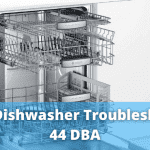
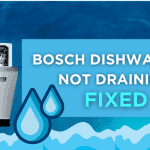
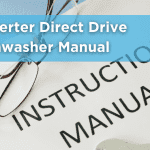
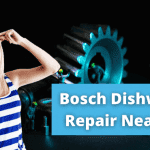
[…] How To Fix LG Dishwasher CL and AE Code Error? […]
My Inverter Direct Drive LG Dishwasher is displaying an error not referenced here or in the manual. It is “bE”. It appears to be stopping near the end of the cycle. Dishes appear to be washed but not completely dried – this a few water drops on the edges of dishes or on the turned up bottoms of cups and glasses.
Thanks for commenting on our blog. Our team will email soon regarding this issue. Thanks