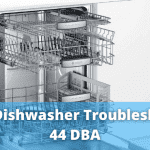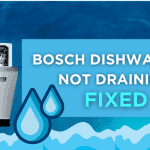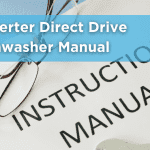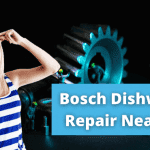Table of Contents
Oh, darn! When your Bosch Dishwasher Flashing Red Light pops up, it’s like the machine’s way of saying, “Help!” But don’t worry; we’re here to sort it out.
That red light? It’s like a little alarm bell. Maybe something’s stuck, or it’s just having a bad day. But no biggie! We’ll walk you through what’s up and how to fix it. So, hang tight! We’ll make your dishwasher happy again.
| Issue/Component | Symptom | Solution |
|---|---|---|
| Faulty Door Latch | Red light flashing, door won’t latch | Replace latch or adjust alignment |
| Defective Drain Pump | Water not draining, red light on | Replace or service drain pump |
| Faulty Touchpad | Incorrect or no response to commands | Service or replace touchpad |
| Burned Out Heating Element | Water not heating, cycle won’t start | Replace heating element |
| Control Panel Glitch | Random errors, unresponsive cycles | Reset control panel (hold “Start” for 3-5 sec) |
| Error Codes Displayed | Specific error code on display | Refer to user manual for troubleshooting |
| Need for Professional Service | Persistent issues, multiple errors | Call a professional technician |
1. Why is the Red Light Flashing on My Bosch Dishwasher?
The most common reason for the red light flashing on your Bosch dishwasher is that the door isn’t closed properly. Yep, it’s that simple! The machine is designed to run only when the door is securely latched. If it senses the door isn’t shut, it’ll flash that red light at you.
Quick Fix:
- Ensure the door is closed tight.
- Check for obstructions like improperly positioned racks or faulty door latch.
2. But My Door is Closed Just Fine!
Alright, alright, I hear you! If your door is closed properly and you’re still seeing that blinking red light, there are a couple of things you can try:
- Empty the Dishwasher: Sometimes, just removing all the dishes and running them empty can do the trick.
- Reset the Dishwasher: Give your dishwasher a quick reset. Hold the “Start” button for 3-5 seconds with the door shut. If that doesn’t work, try turning off the circuit breaker for 5-7 minutes and then restart.
3. Other Things to Consider
- Red Light When Running: Some Bosch models will project a red light below the door when they’re running. This is letting you know it’s in operation since they’re quiet.
- Rinse Aid Cup: If the rinse aid cup is empty and its door is open, the dishwasher might refuse to run. Fill it up and close the door!
4. Common Causes of the Flashing Red Light
A. Faulty Door Latch: The door latch ensures that the dishwasher door is securely closed, allowing the machine to operate safely.
Details: If the latch is broken or misaligned, the dishwasher might detect that the door isn’t closed properly, even if it seems to be. This can prevent the dishwasher from starting, triggering the flashing red light as an alert.
B. Defective Drain Pump: The drain pump expels the used water from the dishwasher.
Details: If the pump malfunctions, it might not drain the water effectively. The dishwasher will detect this and might prevent the next cycle from starting, resulting in the flashing red light.
C. Faulty Touchpad: The touchpad is the user interface of the dishwasher, allowing you to select different wash cycles and settings.
Details: If the touchpad is malfunctioning, it might not register your selections or register them incorrectly. This can prevent the dishwasher from starting its cycle.
D. Burned-Out Heating Element: The heating element heats the water to the required temperature for the selected wash cycle.
Details: The water won’t heat up if the heating element is burned out or malfunctioning. The dishwasher might detect this issue and prevent the cycle from starting.
5. How to Fix the Flashing Red Light
A. Reset Control Panel: The control panel is the “brain” of the dishwasher, controlling its operations.
Steps:
- Locate the “Start” or “Reset” button on your dishwasher.
- Press and hold the button for about 3-5 seconds.
- Wait for the dishwasher to beep or the display to change, indicating it has been reset.
- Try starting a wash cycle to see if the issue is resolved.
B. Check Error Codes: Modern dishwashers often display error codes when they detect issues.
Steps:
- Refer to your user manual’s troubleshooting section.
- Match the displayed error code with the list in the manual.
- Follow the recommended steps to resolve the specific issue.
C. Service Dishwasher: If you need clarification on the issue or feel uncomfortable addressing it yourself, it’s best to call in a professional.
Steps:
- Turn off and unplug the dishwasher for safety.
- Contact a professional appliance technician or the manufacturer’s customer service.
- Describe the issue and provide any error codes or observations.
- Schedule a service appointment.
D. Replace Drain Pump or Heating Element: If either of these components is defective, they might need replacement.
Steps:
- Turn off and unplug the dishwasher.
- If you’re comfortable with DIY repairs, refer to your user manual for guidance on replacing the specific component. Otherwise, contact a professional.
- After replacement, plug in the dishwasher and test it.
E. Replace Door Latch: If the latch is broken, it must be replaced to ensure it closes properly.
Steps:
- Turn off and unplug the dishwasher.
- Open the dishwasher door and locate the latch mechanism.
- Depending on the model, you might need to remove screws or panels to access the latch.
- Replace the latch with a compatible part (refer to the user manual or manufacturer’s website for part numbers).
- Reassemble any removed components, plug in the dishwasher, and test the door and a wash cycle.
Refer to your user manual for specific instructions and safety precautions if you need clarification on any step or procedure. Safety first!
6. Still No Luck?
If you’ve tried all the above and your dishwasher is still acting up, it might be time to consult the manual or call in a professional. Sometimes, the issue might be more technical, and it’s best to leave it to the experts.
FAQs
Q: Why is a flashing red light on the floor underneath my Bosch dishwasher?
A: The blinking red light typically indicates the status of the dishwasher cycle. If the dishwasher isn’t starting and the red light is flashing, it might be due to a door latch issue. Ensure the door is properly closed. A solid red light usually means the cycle is still running.
Q: My Bosch dishwasher won’t start, and there’s a light flashing. What should I do?
A: First, ensure the door is securely closed. If the light flashes, check if you’ve set a delayed start. If neither of these solutions works, an internal issue might require professional attention.
Q: What does a flashing time display on my Bosch dishwasher mean?
A: A blinking time display often indicates a delay in the start time. Review the settings to see if you’ve set a delayed start and adjust it if necessary.
Q: My Bosch dishwasher is beeping continuously. Is that normal?
A: A continuous beep usually signals the end of a cycle. However, you should check the manual if it keeps beeping non-stop. Some bosch diswasher models allow you to adjust or mute the end-of-cycle beep.
Q: I see an error code on my Bosch Silence Plus 44 DBA dishwasher. How can I decode it?
A: The Bosch Silence Plus 44 DBA model has specific error codes. For instance, E15 indicates water in the base pan, suggesting a potential leak. Refer to your user manual for a comprehensive list of error codes and their meanings.
Q: Are there general error codes for Bosch dishwashers?
A: Yes, Bosch dishwashers have a set of general error codes. For example:
- E01: The heating issue indicates the dishwasher might not be heating water properly.
- E25: Drain issue, suggesting a potential blockage in the drain hose.
Q: My Bosch dishwasher lights keep flashing and won’t start. What’s the issue?
A: Persistent flashing lights can indicate several issues, from a door not being securely closed to internal malfunctions. Check the door latch, ensure there’s no delay set, and if the problem persists, consider seeking professional help.
Q: How can I mute the end-of-cycle beep on my Bosch dishwasher?
A: Some Bosch dishwasher models allow you to adjust or mute the end-of-cycle beep. Refer to your user manual for specific instructions on how to do this.
Q: What should I do if I encounter an error code not listed in the manual?
A: If you encounter an unfamiliar error code, it’s best to contact Bosch customer service or a professional technician for guidance.
Q: The red light on the floor of my Bosch dishwasher remains solid. Is my dishwasher still running?
A: A solid red light typically means the cycle is still in progress. If it remains on for an unusually long time, there might be an issue with the cycle timer or another internal component.
Remember, while these FAQs cover common issues, always refer to your specific Bosch dishwasher model’s user manual for detailed troubleshooting steps and guidance.
There you have it! A comprehensive guide to help you troubleshoot and fix the flashing red light issue on your Bosch dishwasher. Always refer to your user manual for specific instructions and safety precautions.