Table of Contents
If your dishwasher isn’t working, then you might need to reset it. Resetting a Kenmore Dishwasher is easy and can be done in just a few steps. You don’t have to call an expensive repairman or even take the machine apart yourself! All you need is a screwdriver and about 5 minutes of time. It doesn’t matter what type of problem you are having with your dishwasher – this method will work for all types of problems!
There are many reasons why your dishwasher might not be working properly, but no matter what the issue is, resetting it will fix it every single time. This simple process has been used by thousands of people who want their dishwashers back up and running as quickly as possible without spending any money on repairs or replacement parts that they don’t really need anyway! So if you’re ready to get back into action with your trusty old Kenmore Dishwasher.
Here are five key pointers in moving forward.
- Hard Reset.
- Heated Dry Reset.
- Select Cycle Reset.
- Pots & Pan Reset.
- Outer Button Reset.
How to Do a Hard Reset
This method works in all the dishwashers of the Kenmore. Unplug it to give it a hard reset and plug it in again after 1 minute and start. Closing it forces the circuit board to shut down completely and it starts working again. This will complete the hard reset process.
How to Do a Heated Dry Reset
Often a hard reset fails to fix Dishwasher. In this case, you have to follow the Heated Dry Reset or Outer Button Reset method in your dishwasher. This method works in those dishwashers that have a heated dry button and a normal wash button. Be sure to follow the steps to reset it.
- First, press the heated dry button and immediately press the normal wash button as well.
- Now press the heated dry button again and then immediately press the Normal Wash button.
- Press these two buttons within a second without wasting time and repeat this process four times.
- Now close the door of the Dishwasher and lock it.
Doing so will start the short cycle and will play its role in resetting your Dishwasher.
How to Do a Select Cycle Reset
If there is a heated dry button in your dishwasher. But instead of the normal wash button, there is a select cycle button to use the reset method from the select cycle. Only one of the Kenmore dishwashers can be reset in this way, and that’s the model 13802. To reset it, you have to press 3 buttons in a sequence, and this process is repeated 3 times. Then start the reset process by pressing the 4th button.
Press the Select Cycle, Options & Heated Dry button to reset the Kenmore Model 13802 and repeat this process twice. When this process is done three times in total, then all the lights will be turned on. Start the short test cycle by pressing the Cancel or Drain button.
NOTE: Always press these buttons to reset without giving a second and lock the Dishwasher’s door so that he can start his cycle.
How to Do the Pots and Pans Reset
If you have tried to reset your dishwasher by pressing the heated dry and normal wash button but still could not be reset. It may be reset in the Pots and Pans way. There are 4 wash cycle options in your Dishwasher. Start with the Pots and Pans button first and then press Normal Wash and 1 hour Wash button. Repeat this process twice. After completing these steps, all the lights will be on, and the short cycle will start if the door is locked and latched on.
How to Do an Outer Button Reset
If there is no heated dry button in Kenmore Dishwasher, then there are three buttons in total. Press the two Outer buttons simultaneously for three seconds to reset them. After that, please close the door of your dishwasher and lock it. If it is not closed, then the short cycle will not start.
If these methods do not work, try pressing any three buttons three times in a row, as we did in the Pots & Pans reset process but press the three buttons simultaneously.
Kenmore Elite Diagnostic Codes
If you have a Kenmore Elite Dishwasher. Pressing any three buttons three times in a row not only resets but also brings up the diagnostic code and investigates these problems’ root cause.
After completing the three-button process, please open the door of the Dishwasher and turn it off again. It will now start showing diagnostic error codes in the LEDs of your dishwasher. If you close and unlock the door, you will see another diagnostic error code. You can bring up all the absolute error codes by repeating the opening and closing the door.
Kenmore Elite Dishwasher Manual Codes
Usually, resetting the error codes is resolved, such as 1-1 or F1E1 and 1-2 or F1E2. According to the Kenmore Dishwashers manual, a 1-1 error occurs when the relay gets stuck, and an error of 1-2 tells us that there is a problem with the control board’s memory. Manual recommends we to give a hard reset to Dishwasher in this case, leave it unplugged for a full five minutes to give a hard reset.
When you re-plug the dishwasher, perform a three-button sequence to bring up the error codes again. If no error code appears, the hard reset has done its job, and the problem is solved. But if the error code is still there, you need a technician who can fix the control panel’s electric problem.
How to Reset the Control Panel for a Kenmore Dishwasher Quiet Guard 2
If your Kenmore Dishwasher Quiet Guard 2 is constantly flashing lights, there is a hint to reset your dishwasher, and maybe there’s a problem with the control panel circuit board. Before calling any technician, try resetting Dishwasher yourself. Resetting may be the solution. Here are some steps you can take to begin the process.
- First of all, unlock your Kenmore dishwasher. There will be a button called “Heat Dry” on the control panel. Hold it down for four seconds. This way, it will be unlocked.
- Quickly press the control panel buttons one after the other in a sequence. This is how they will be arranged Heated Dry, Normal wash, and then again Heated Dry and Normal Wash.
- Now let’s perform the diagnostic test of the Dishwasher. It will be completed in a few minutes.
- When the diagnostic test of a dishwasher is completed, press the Cancel or Drain button. Doing so will reset the control panel.

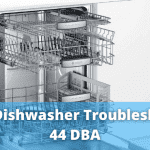
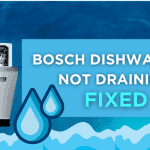
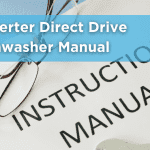
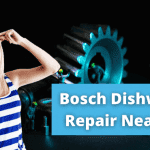
Thank you for the advice. It makes total sense to me. I’ve had the Kenmore Ultrawash for years and the light always prevents the machine from working. I’ve done a lot of research and everyone agrees it’s an issue with this particular machine. Somone on Youtube even recommend poking a hole in the lock light and literally “breaking it” to solve the problem. I’d prefer not to have to do that, but I’ve tried EVERYTHING and I’m at the point of buying a new machine. After reading your great article I also tried your advice on the out buttons, but it didn’t work, at least not for me. My machine is hard wired into the home, so before I buy a new machine I will go to the basement to turn off the circuit breaker to see if that will reset it. Anyway, thanks for your advice, Ubaid. David
Hi David,
I’m glad my advice was helpful, but sorry to hear it didn’t solve your issue. Before buying a new machine, try resetting the circuit breaker in the basement. If that doesn’t work, consider consulting a professional appliance repair service. Good luck!
Best regards,
Ubaid