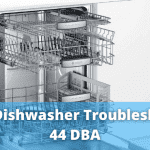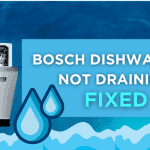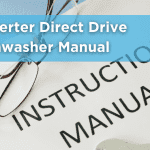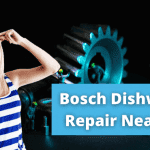Table of Contents
Samsung dishwasher OC code got you scratching your head? Ah, the joys of modern technology! Dishwashers are like little miracles in our kitchens, aren’t they? But even the best machines can occasionally throw a spanner in the works.
If you own a Samsung dishwasher and face the dreaded OC code error, don’t throw in the towel just yet. I’m here to break it down for you, plain and simple. Also, check out for more Samsung dishwasher error codes!
| Step | Action | Description |
|---|---|---|
| 1 | Dive into the Drain | Unplug dishwasher. Check and clear any blockages in the drain. |
| 2 | Pump It Up | Access and clean the drain pump. Remove any debris or gunk. |
| 3 | Filter Fiasco | Locate, clean, and replace the filter at the bottom of the dishwasher. |
| 4 | Sensor Shenanigans | Inspect and, if needed, replace the water level sensor. |
So, What’s the Big Deal with the OC Error?
When your Samsung dishwasher flashes the OC error code, it’s essentially having a little meltdown, screaming, “Hey, something’s not right with the water here!” This nifty code is Samsung’s way of saying there’s an issue with the water supply or drainage. It’s like the dishwasher’s SOS signal.
Why’s My Dishwasher Throwing a Fit?
Three main culprits can set off the OC alarm:
- Blocked Drain Hose: Just like how we can’t breathe with a blocked nose, a clogged drain hose stops the dishwasher from draining properly.
- Wonky Drain Pump: The drain pump can throw a hissy fit if your dishwasher’s been collecting too much gunk.
- Sensor Shenanigans: Sensors can be sensitive (pun intended). They monitor water levels, and if they’re acting up, your dishwasher will let you know with that OC code.
Samsung Dishwasher OC Error: Step-by-Step Fix
1. Dive into the Drain:
The first step in our troubleshooting journey is to check the drain.
- Safety First: Unplug your dishwasher to ensure you’re safe from electrical mishaps.
- Check the Drain: Look for any visible blockages, like stray food particles or debris.
- Clear Out: If you find any obstructions, gently remove them to ensure a clear pathway for water drainage.
2. Pump It Up:
The drain pump is crucial for your dishwasher’s function. Let’s give it a little TLC.
- Access the Pump: First, make sure the dishwasher is unplugged. Then, remove the lower panel of your dishwasher to locate the drain pump.
- Clean Time: Check for any debris, leftover detergent, or gunk that might be causing the issue. Gently clean and remove any obstructions you find.
- Test It Out: Run a short cycle after cleaning to see if the OC error persists.
3. Dirty Filter:
A dirty filter can be the silent culprit behind many dishwasher woes.
- Locate the Filter: Typically, you’ll find it at the bottom of the dishwasher, centered behind the lower spray arm.
- Cleanse and Rinse: Unscrew the filter, gently wash it with warm soapy water, and rinse it thoroughly.
- Replace: Once cleaned, screw the filter back in place, ensuring it’s secure.
4. Sensor Check:
If you still see that pesky OC error, the sensor might be sounding the alarm.
- Access the Sensor: Open the dishwasher and find the water level sensor. It’s usually positioned towards the bottom.
- Inspect: Ensure the connection is secure and there’s no visible damage. If the sensor seems faulty or worn out, it’s time for a replacement.
- Test Again: After adjustments or replacements, run another short cycle to see if the problem’s resolved.
Remember:
After each fix attempt, resetting your dishwasher is a good idea. Simply unplug it, wait a few minutes, then plug it back in. This ‘reboot’ can sometimes do the trick by itself! Also, check out this guide to solve Samsung dishwasher LC Error Code.
FAQs
What exactly is the OC error on a Samsung dishwasher?
It’s the dishwasher’s way of saying there’s a problem with the water supply or drainage.
My dishwasher’s draining fine, but the OC code won’t go away. What gives?
Sometimes, the error code sticks around even if the visible issue is fixed. Try resetting your machine.
I’m not very tech-savvy. Should I call in a pro?
If you’re ever in doubt, calling in the experts is always a good idea. Better safe than sorry!
In a Nutshell
Dishwashers, like all machines, have their moments. But with a little patience and know-how, you can get them back on track. The OC error might seem like the world’s end, but trust me. It’s not. Roll up your sleeves, get to the root of the problem, and your trusty dishwasher will be back in action. And hey, if all else fails, there’s always the good old-fashioned way: a sink, some soap, and a bit of elbow grease! ?