Table of Contents
Whenever your dishwasher starts displaying some codes, it’s an indication problem. Here is the list of different codes and solutions to fix these error codes that might be appeared in the future. You can also fix those issues on your own and make your dishwasher able to run again.
| Error Code | Description | Solution |
|---|---|---|
| 3C | The pump has failed. | Turn off, restart cycle; If persists, visit Support Center |
| 1E, IE | Clogged Filter Error (Waterwall models) | Clean the filter; Consult user manual |
| 3E | High-Temperature Water Supply Error | Check & adjust water temperature |
| 4C, 4E | Water Supply Error | Check water pressure, temperature, and connections |
| 5C, SC, 5E, SE | Drain Error | Check drain connection; Clean drain/filter |
| 7E | Water Reflector Error | Adjust reflector; Remove packing tape |
| 9E | Low Water Level Error | Empty dishwasher; Add detergent; Run a normal cycle |
| AP | Access Point Mode | Restart dishwasher |
| bE, 6E | Button Error | Press all panel buttons; Restart dishwasher |
| CE | Communication Error | Restart dishwasher |
| HE, tE | Heater Error | Empty dishwasher; Add detergent; Run a normal cycle |
| LC, LE | Leakage Error | Check for leaks; Consult detailed guide |
| OC, 0C, oE | Over Level Water Error | Check connections; Clean drain, filter |
| PC | Zone Wash Error | Restart or reset dishwasher |
| PE | Half Load Connection Error | Empty dishwasher; Run half cycle; Consult Support Centre |
Important Note
- The only digital dishwasher can display error codes, while if a dishwasher does not have a digital display, it will blink or flashing some lights to indicate that there is an issue, and it needs to be fixed. Go to Blinking and Flashing Codes to see other errors.
- Remember to explore why this error has occurred, don’t do reset or clear the code without knowing the error code’s actual problem because it will cause an error to display again, or maybe it can damage your dishwasher.
Pump Operation Error
If a 3C error code starts to appear in your machine, then it means that your dishwasher’s pump cannot run anymore, and you can fix this problem by visiting the Samsung Support Centre.
Clogged Filter Error
1E, IE These two errors occur on the Waterwall models of Samsung dishwasher. It tells us that the water is not flowing from the filter. To resolve this problem, you have to lean the filter. If you don’t know how to clean the filter, then you check the user manual based on your model. If the error still occurs, then visit the Samsung Support Centre.
High-Temperature Water Supply Error
When a 3E error occurs, it means the water is too hot inside the dishwasher. To fix this error code, you have to check the water temperature and make sure that it is not higher than 176 degrees Fahrenheit. If it is above 176, then you have to set it below. If this error still there, then visit the Samsung Support Centre.
Water Supply Error
When you see an error of 4C and 4E, you should understand that it is an error of water supply. It indicates that the water pressure or temperature is not enough as it has needed to run the dishwasher properly. To fix this problem, you have to follow these steps.
- Check the water pressure and temperature. It should be according to your dishwasher needs. These are some requirement that you can understand it easily.
- Water Temperature: The perfect temperature is Between 120 – 149 degrees Fahrenheit to run the dishwasher correctly. Set temperature according to these numbers.
- Water Pressure: It should be between 20 – 120 PSI. If the pressure is below 20 PSI, then it will cause water supply valve failure.
- Elbow: You need a 90-degree elbow, it won’t come with a dishwasher, but you can purchase it from a plumbing store or online from amazon. It helps to connect the water line to the dishwasher in a perfect way to terminate this issue. Its size is ½ inch NPT on one side. On the other side, it about 3/8 inches with compression fitting.
- Supply Line: Like Elbow, the supply line won’t come with a dishwasher, but it can be purchased from plumbing stores. You should attach a supply line of 10ft and make sure that it is made with stainless steel.
- If a floodsafe is not compatible with your dishwasher, then you should avoid using it.
- Always make sure that the water supply is turned on before running the dishwasher.
Drain Error
If you ever see such errors in written 5C, SC, 5E, and SE, understand that your dishwasher is not draining water. Follow these steps to resolve this error.
- Check the drain connection to the dishwasher that is placed at a sink.
- Check the drain hose properly.
- Leave the water flow in the sink to see if the dishwasher is connected to it or not.
- The last step is to clean up the drain or filter and sump in the tub.
Water Reflector Error
If your dishwasher has started showing an error of 7E, it means that the reflector is not moving correctly from its position. These are two steps to resolve this issue.
- If your dishwasher is new or has unboxed it recently, remove a packing tap from waterwall reflector. By doing this, the reflector starts to move correctly.
Check the reflector that it’s installed in a perfect position or not. Also, it should not be blocked.
Low Water Level Error
If you have an error of 9E, so it means that there is less water in your dishwasher, which is why your machine is not running. Here are some steps you can take to begin the process.
- Just empty the dishwasher.
- Add a detergent to your dishwasher and run a normal cycle.
If the error is still occurring continuously, then unplug the power cord and visit the Samsung Support Centre.
Access Point Mode
If your dishwasher has sent the AP’s error code, then it means that your dishwasher is in Access Point Mode. This mode helps to connect your machine to your mobile phone. But if you are not trying to connect to mobile and remove this error, turn off the dishwasher and rerun it.
Button Error
Your Dishwasher panel has indicated the stuck button if your machine has started showing bE and 6E error code. It usually resolves in two steps.
- Turn off the dishwasher by disconnecting the power cord.
- Press all the buttons on the panel so that the button is stuck may be fixed.
If this stills there, then you have to visit the Samsung Support Centre.
Communication Error
If your dishwasher shows an error code of CE, then the control panel cannot communicate with the rest of the dishwasher. To fix this, turn off and turn it back to the dishwasher again. If the error persists, contact the Repair Centre.
High-Temperature Heater Error
Rotary models have these three error codes, like IE, 1E, and HC, and the purpose of their coming is to tell you that the water inside the dishwasher is boiling. Follow these steps to fix these errors.
- Remove the power cord for 30 seconds from your dishwasher, and turn it on again.
- Empty the Dishwasher.
- Fill the detergent in the required quantity and run the normal cycle.
If this error still occurs, then visit the Samsung Support Centre.
Heater Error
HE, tE Both of these errors occur when the temperature inside the dishwasher is accidentally detected. Follow these steps to resolve this issue.
- Empty The Dishwasher.
- Just fill the detergent in the required quantity and run the normal cycle.
If the error still occurs, then visit the Samsung Service Centre.
Leakage Error
LC, LE, both errors occur at this time. When the dishwasher leak sensor felt some moisture or when the reflector is blocked (it happens only in waterwall models). Whenever these errors start showing, then it automatically turns on the dishwasher and does not stop. Attempts to remove water at this time, Read this detailed guide to remove this error.
Over Level Water Error
Whenever you see an error with OC, 0C, and oE, so this means that there is more water than it needs inside the dishwasher. Maybe it’s because of the draining issue. These steps may solve your problem. See detailed solution of samsung dishwasher oc code.
- Check the dishwasher’s connection, which is at the sink.
- Check the drain hose.
- Leave the flow of water in the drain connected to the dishwasher.
- Now, you have to clean the drain, filter, and sump in the tub.
Zone Wash Error – PC Error Code Fixation
The annoying PC Error Code on your Samsung Dishwasher indicates a problem with the Zone Wash function. When this occurs, the dishwasher comes to a standstill, leaving you with unwashed dishes. This error can be caused by minor glitches, more serious system faults, or even physical component issues. So, how do you deal with this? Here’s a rundown.
Restarting Your Dishwasher A simple restart can often shake off minor hiccups causing the PC error. To do this, power off your dishwasher and initiate a new cycle. If the code still looms large, let’s try another approach.
Giving Your Dishwasher a Quick Reset A more thorough reset can solve underlying system snags. To reset:
- Power off your dishwasher or switch off the circuit breaker.
- Allow a brief wait time of about 1-5 minutes. It gives any residual electricity time to dissipate.
- Power it back on, and commence a new washing cycle.
You have to visit the Repair Centre if the error stills occur.
Half Load Connection Error
PE error occurs when the zone wash function is not working correctly. Follow these two steps to fix this error.
- Empty the Dishwasher.
- Add detergent to the dishwasher, and run the half cycle.
Unplug the dishwasher from the power source and visit the Support Centre of Samsung.
Wrap-Up
Like all appliances, dishwashers can sometimes present issues that are signified through error codes. Understanding these error codes is essential for quick troubleshooting and ensuring your machine’s longevity and efficient functioning. From pump failures to heater issues, Samsung dishwashers have specific error codes corresponding to each problem, providing owners with insights on the necessary steps or repairs.
Users can quickly identify and address common issues by referencing the provided table. However, it’s always paramount to remember that for persistent or intricate problems, seeking expert advice from the Samsung Support Centre is recommended. Proper care and timely interventions can ensure your dishwasher runs smoothly, giving you peace of mind and spotless dishes every time.

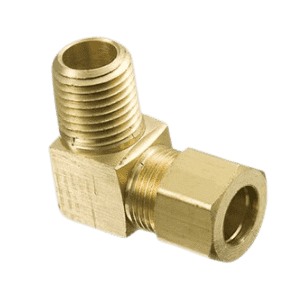

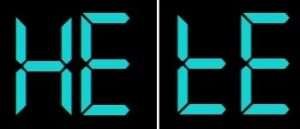




My almost new (17 months old) Samsung dishwasher model DW80R995OUT is showing an error PC code. A technician came and looked and said the Water Wall (Zone Wash) is not working and needed to be replaced. Cost 1,150 $. I did not buy an extended warranty. Why? Because it is a new machine. Why should a new machine need such a warranty unless the company’s products are pure junk. Samsung is a 200 Billion dollar company. You would think they could make a reliable product, right? Who is right? The technician? Or, is there a disconnect about how to reset the machine so that it works properly. How does a person contact Samsung USA to get some redress? This seems quite out of line.
It’s frustrating when a relatively new appliance starts showing issues, especially when the repair costs are significant. But without a second opinion, it’s hard to say definitively. If you feel unsure about the technician’s diagnosis, it may be worth consulting a different technician for a second opinion. Sometimes, issues can be resolved with a simple fix, like a reset or minor adjustment, while other times a more significant repair or replacement is needed.