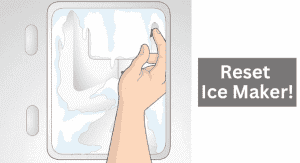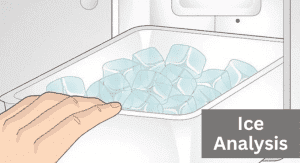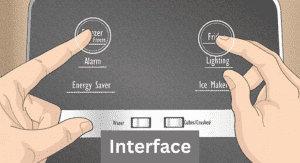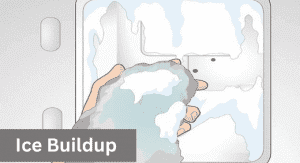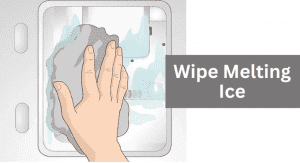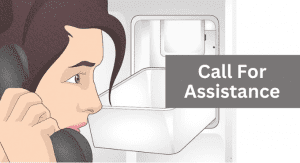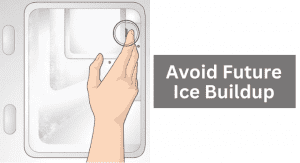Table of Contents
Anyone who owns a Samsung refrigerator will ultimately have to deal with the unpleasant process of defrosting their ice maker. The good news is that if you follow the instructions outlined in this article, you’ll be able to get back to enjoying your drink in no time!
Samsung ice makers can experience unwanted ice buildup, which can cause them to stop working even when the power is turned on. The ice maker will not produce adequate ice, and the chilling functions of the icebox may not function properly. But don’t worry; you can defrost your ice maker to get it back up and running.
Let’s go over a few basic steps for defrosting a Samsung ice maker.
Can You Defrost a Samsung Ice Maker?
Yes, a Samsung ice maker can be defrosted. However, there is no defrost button or option code that will accomplish the process. This can put you in a bind if your Samsung ice maker begins accumulating excessive ice or experiences a drop in performance over time. However, a Samsung ice maker can be defrosted. Fortunately, additional methods for defrosting or forcing a Samsung ice maker exist.
How to Defrost Samsung Ice Maker – Few Simple Steps
If you have a Samsung Ice Maker in your home, you may be wondering how to effortlessly force defrost it. The procedure is outlined below and takes only a few minutes to complete.
You can also watch this video to defrost the Samsung Ice maker
Reset the Ice Maker
- Resetting the ice maker will force it to start defrosting the Samsung refrigerator ice maker on its own.
- Remove the ice bucket from the ice maker and reset it by pressing the “test” button.
- Continue to hold the button down until you hear a chime.
- The chime signals the start of a test cycle that will be repeated multiple times in a few minutes.
- Now, position the ice bucket to collect the remaining ice that falls from the ice maker.
- A chime at the end of the cycle indicates that the reset was successful.
The ice cube tray has been used for a long time and is still extensively used today. Ice trays come in various forms and sizes, but most feature a square base and a lid covering the entrance.
Wait for 24 hours to see if it Creates Ice
Your ice machine should be operational within a day if the reset is successful. If it has not made ice within a day or is still freezing and dumping, your reset did not thaw the ice maker completely.
If your Samsung ice maker is in good operating order, it should create two trays of ice every three hours.
In case Reset does not work, enter the Ice Maker’s Interface.
You can access your options on the interface by holding down two buttons. Close the refrigerator door and, on the front panel, push the ‘FREEZER’ and ‘LIGHTING’ buttons together for 10-12 seconds. Other models will require you to push the ‘POWER FREEZE’ and ‘FRIDGE’ buttons simultaneously, but the result will be the same.
Run a Forced Freezer Defrost
The screen will display ‘FF’ after 10 to 12 seconds. Depending on your model, press ‘LIGHTING’ or ‘FRIDGE’ till you see ‘FD’ on the screen. This is an abbreviation for ‘Forced Defrost.’
There is no requirement to do anything else; the refrigerator will enter Forced Defrost mode, which will take around thirty minutes. During the procedure, you will hear a beeping sound, so if it drives you mad, turn off the refrigerator and listen to music or watch TV for a few minutes.
You can speed up the defrosting process by opening the refrigerator door after you’ve started the Forced Defrost operation.
Remember to bring a towel or cloth to catch any water that falls as the ice around the ice maker melts.
Check for Ice Buildup in the Ice Maker.
If there is liquid, the forced freezer defrost was successful. With caution, remove the damp towel since chunks of ice may have landed on it as the ice compartment’s top defrosted. If there is still ice on the ice maker’s walls, run another forced freezer defrost cycle and test it again.
Wipe away Melting Ice with a Cloth
Take a cloth and quickly wipe down the container as well. When everything is dry, replace the ice bucket and restart the ice maker.
If the Ice Maker is still not working, Call for Assistance.
Please call 1-800-SAMSUNG if there is still no ice after 8 hours. If your ice maker regularly stops operating, it may require a firmware update; thus, do not attempt to defrost the ice maker manually.
Customer service is available from 8 a.m. to 12 a.m. EST every day. You can also contact the customer support department by texting “HELP” to 62913.
Remember to turn off the refrigerator before inspecting the ice maker for problems. This is necessary to protect yourself from electrocution. Do this unless the diagnostic work requires the unit to be powered up.
Avoid Future Ice Buildup.
To keep your Samsung ice maker in good working order, perform a reset every few months. That’s excellent if it’s usually making ice! If it isn’t, or if you notice ice building in the compartment, reset the ice maker or perform a defrost cycle. This should only be necessary every three months.
Force Defrost in Different Models
The Force defrost activation may differ according to the model type, as stated in the preceding steps.
Tabletop Model
You can force defrost the tabletop model by pressing the “Power Freezer” and Fridge buttons together for 8 seconds. Keep pressing the buttons until the screen turns blank. After that, cycle through the options until the ‘Fd’ appears on the LED screen. A beep will indicate that defrost has begun.
Water Dispenser Model
For the dispenser model, push the “Power Freezer” and “Lightning” buttons simultaneously for around 10 seconds. After the screen blinks and lights up again, you can shuffle through the selections until the ‘Fd’ alternatives show. The refrigerator will enter Force Defrost mode and do its function.
How Much Time Does It Take for The Samsung Ice Maker to Defrost?
It may take up to 20 minutes to clear the ice fill-ups using the Force defrost method. For Force Defrost, you do not need to remove the food or empty the fridge.
However, if you defrost the ice maker using the reset option, it may take at least 6 hours for the fridge to function correctly.
Is it Possible to Defrost the Samsung Freezer without turning off the Fridge?
You can defrost a Samsung freezer without turning it off. However, you must take some care to avoid contaminating your food.
- First, pack everything out of the freezer into the fridge.
- Then, use towels to absorb any extra water from the freezer during the defrosting process.
- Ensure the towels do not come into contact with any food in the fridge and that the door is closed correctly to keep the cold air in. If everything goes as planned, your food should remain cold and fresh throughout defrosting.
Conclusion
We hope this post successfully guided you through the steps for defrosting your Samsung ice maker. Ice makers must be maintained to ensure optimal lifespan. So, if you’re looking for solutions to defrost the Samsung ice maker, this troubleshooting guide can help.
Frequently Asked Questions (FAQs)
Why is my Samsung ice maker constantly freezing?
Whether your Samsung ice maker continues to freeze, check to see if the water line has frozen. Replace the waterline if it has. Thaw it with a syringe or turkey, beating some hot water over it if it is frozen or if it is frozen but not frozen yet.
Can I defrost my Samsung ice maker using a hair dryer?
The first method involves using a hairdryer on the lowest setting. Simply point the hairdryer towards the ice maker for several minutes or until the ice melts. Keep the hair dryer away from the ice maker since this could cause harm.
Does the Samsung refrigerator automatically defrost?
Every day, even without your intervention, your Samsung refrigerator defrost feature works robotically. However, you could manually enter defrost mode on the Samsung refrigerator’s control panel.
What is the best way to know if your ice maker line is frozen?
When the line freezes, it can block water from flowing into the ice tray, and if the ice expands enough to split the line, it can produce a leak. Open the freezer and look for a plastic line leading to the ice tray to see if your ice maker line is frozen.
Why isn’t my Samsung ice maker producing ice?
Ice buildup or an ice blockage is one of the most prevalent causes of a Samsung ice maker not working. The ice generally accumulates in the ice maker pan or the dispenser tube. The ice will need to be defrosted to fix the ice-building issue.