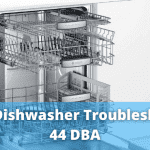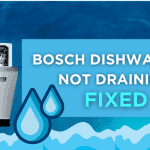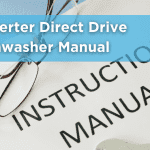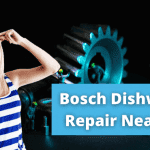Table of Contents
If your Kenmore washing machine is not working properly, a simple reset can often solve the problem. Whether it’s a cycle error, power issue, or unresponsive control panel, knowing how to reset Kenmore washer machine can save you time and money. This guide will walk you through the different reset methods for Kenmore top-load and front-load washers.
Why Reset a Kenmore Washer?
A reset can fix many common problems, such as:
✔️ Washer not starting or stopping mid-cycle
✔️ Control panel not responding
✔️ Washer stuck on a specific cycle
✔️ Error codes appearing on the display
✔️ Power surge or electrical issues
If you’re experiencing any of these issues, try the following reset methods.
How to Reset Kenmore Washer Machine
Basic Reset Method (Power Cycle Reset)
This method works for most Kenmore top-load and front-load washers.
1️⃣ Turn Off the Washer: Press the Power button to turn off the machine.
2️⃣ Unplug the Washer: Disconnect it from the power outlet.
3️⃣ Wait for 5-10 Minutes: This allows the internal computer to reset.
4️⃣ Plug the Washer Back In: Reconnect the washer to power.
5️⃣ Turn It On: Press the Power button to restart the machine.
This simple reset fixes minor software glitches and is the easiest way to troubleshoot problems.
Resetting a Kenmore Top-Load Washer
For top-load Kenmore washers, try this reset if the basic method doesn’t work:
1️⃣ Open the Lid: Keep the lid open for about 10 seconds.
2️⃣ Close and Open the Lid Six Times: Do this within 12 seconds to activate the reset.
3️⃣ Wait for a Click Sound: If you hear a click, the reset is complete.
4️⃣ Restart the Washer: Select a wash cycle and press Start.
This method helps reset lid lock errors and other minor issues.
Resetting a Kenmore Front-Load Washer
For front-load Kenmore washers, follow these steps:
1️⃣ Turn Off the Washer: Press Power to shut it down.
2️⃣ Press and Hold “Start/Pause” for 5 Seconds: This drains any stored power.
3️⃣ Unplug for 10 Minutes: This allows the washer to reset fully.
4️⃣ Plug It Back In and Restart: Press Power and select a cycle.
This method is useful for front-load washer errors and unresponsive controls.
Resetting Kenmore Washer After Power Outage
A power surge can cause your Kenmore washer to stop working. Here’s how to reset it:
1️⃣ Unplug the Washer: Wait for at least 5 minutes.
2️⃣ Press and Hold the “Start” Button for 10 Seconds.
3️⃣ Plug It Back In and Turn It On.
4️⃣ Select a Wash Cycle and Start.
This method clears any errors caused by electrical interruptions.
Resetting Kenmore Washer Error Codes
If your washer displays an error code, follow these steps:
1️⃣ Turn Off and Unplug the Washer.
2️⃣ Wait for 5 Minutes.
3️⃣ Press and Hold “Pause/Cancel” for 10 Seconds.
4️⃣ Turn the Washer Back On.
If the error code still appears, check your Kenmore washer manual for specific troubleshooting tips.
Additional Troubleshooting Tips
If your Kenmore washer is still not working after a reset, try these solutions:
🔹 Check the Power Supply: Ensure the washer is plugged into a working outlet.
🔹 Inspect the Water Supply: Make sure the water valves are open and connected properly.
🔹 Balance the Load: If the washer is unbalanced, it may stop mid-cycle.
🔹 Clean the Drain Filter: Clogged filters can prevent the washer from working properly.
🔹 Call for Service: If none of the resets work, your washer may need professional repair.
Conclusion
Now you know how to reset Kenmore washer machine using different methods. Whether you have a top-load or front-load model, these steps can help fix common issues like unresponsive controls, stuck cycles, and error codes.
If the problem continues, check the user manual or contact Kenmore customer support for further assistance. Resetting your washer is a simple way to get it running again without costly repairs!