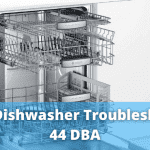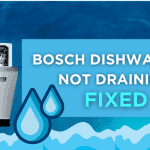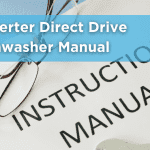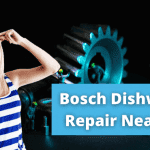Table of Contents
LG washers come with a door lock feature to prevent accidental openings during the wash cycle. However, sometimes the washer door remains locked even after the cycle ends. If you are wondering how to unlock LG washer, this guide will help you troubleshoot and unlock your machine safely.
Why Is My LG Washer Locked?
Before unlocking your washer, it’s important to understand why it’s locked. Here are some common reasons:
1️⃣ The Wash Cycle Is Still Running – LG washers lock automatically during operation for safety.
2️⃣ Water Not Drained Completely – If water remains inside, the washer won’t unlock.
3️⃣ Power Failure or Interruption – A sudden power cut can cause the washer to stay locked.
4️⃣ Child Lock (CL) Is Activated – The child lock feature prevents accidental opening.
5️⃣ Malfunction or Error Code – Technical issues may cause the washer to stay locked.
How to Unlock an LG Washer
Here are the different ways to unlock your LG washer, depending on the situation.
1. Wait for the Cycle to Finish
- If the washer is running, it will not unlock until the cycle is complete.
- Check the display screen for the remaining time and let the washer finish its job.
- If the cycle is done but the door is still locked, move to the next step.
2. Unplug and Restart the Washer
If the washer is stuck in a locked state, try a simple reset:
✅ Turn off the washer and unplug it from the power source.
✅ Wait for 5–10 minutes to allow the system to reset.
✅ Plug the washer back in and check if the door unlocks.
Sometimes, this simple reset can fix the problem.
3. Check for Water Drainage Issues
If there is water inside, the door won’t unlock for safety reasons.
Steps to Manually Drain Water:
1️⃣ Turn off the washer and unplug it.
2️⃣ Locate the drain filter (usually at the bottom front panel).
3️⃣ Place a towel or container under the filter to catch water.
4️⃣ Open the filter cap and let the water drain completely.
5️⃣ Once drained, try unlocking the door again.
4. Disable Child Lock (CL Error)
If you see CL on the display, it means the child lock is activated.
Steps to Turn Off Child Lock:
- Press and hold the “Child Lock” button for 3–5 seconds.
- The CL indicator should disappear, and the door should unlock.
If you’re unsure about the child lock button, check your LG washer manual for model-specific instructions.
5. Use the Manual Release Cord (For Front-Load Washers)
If the door is still locked, some LG washers have a manual release cord inside the drain filter area.
Steps to Use the Manual Release:
1️⃣ Turn off the washer and unplug it.
2️⃣ Open the small panel at the bottom front of the washer.
3️⃣ Look for a small plastic pull cord (usually orange or yellow).
4️⃣ Gently pull the cord to manually unlock the door.
6. Check for Error Codes
If the washer shows an error code, it might be preventing the door from unlocking.
Common error codes related to locking issues:
- OE Error (Drainage Problem) – Ensure the washer drains properly.
- DE Error (Door Error) – The door might not be closed properly.
- LE Error (Motor Lock Error) – Try resetting the washer.
If you see an error code, refer to the LG washer manual or visit the LG support website for troubleshooting.
When to Call a Technician
If none of the methods above work, it’s best to call LG customer support or a professional technician.
📞 Contact a technician if:
✔️ The washer remains locked even after resetting and draining.
✔️ There is a broken latch or door handle.
✔️ Error codes persist even after troubleshooting.
Preventing Future Locking Issues
To avoid getting locked out of your LG washer again, follow these tips:
🔹 Use the Correct Detergent: Avoid excess suds by using HE (High-Efficiency) detergent.
🔹 Clean the Drain Filter Monthly: Prevent clogs that cause drainage issues.
🔹 Leave the Door Slightly Open: Helps air out the drum and prevents mold buildup.
🔹 Check for Power Issues: Ensure your washer is plugged into a stable power source.
🔹 Turn Off Child Lock When Not Needed: Only enable it when necessary.
Conclusion
Now you know how to unlock LG washer using different methods. Whether the door is locked due to an unfinished cycle, child lock, drainage issues, or a system error, these troubleshooting steps should help. If the issue persists, don’t hesitate to contact a professional for assistance.
By following these steps, you can unlock your washer safely and prevent future lock issues! 🚀